PowerPoint 2016 -
Inspecting and Protecting Presentations

PowerPoint 2016
Inspecting and Protecting Presentations


/en/powerpoint2016/reviewing-presentations/content/
Before sharing a presentation, you'll want to make sure it doesn't include any information you want to keep private. You may also want to discourage others from editing your file. Fortunately, PowerPoint includes several tools to help inspect and protect your presentation.
Optional: Download our practice presentation.
Watch the video below to learn more about inspecting and protecting presentations in PowerPoint.
Whenever you create or edit a presentation, certain personal information may be added to the file automatically—for example, information about the document's author. You can use Document Inspector to remove this type of information before sharing a presentation with others.
Because some changes may be permanent, it's a good idea to use Save As to create a backup copy of your presentation before using Document Inspector.
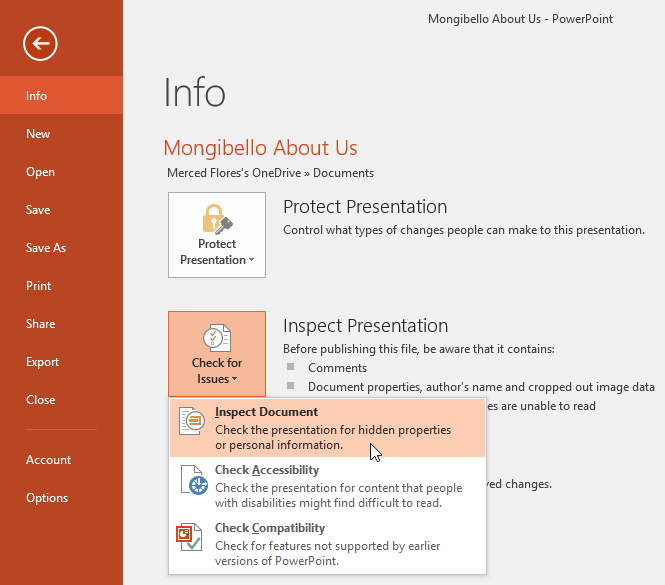
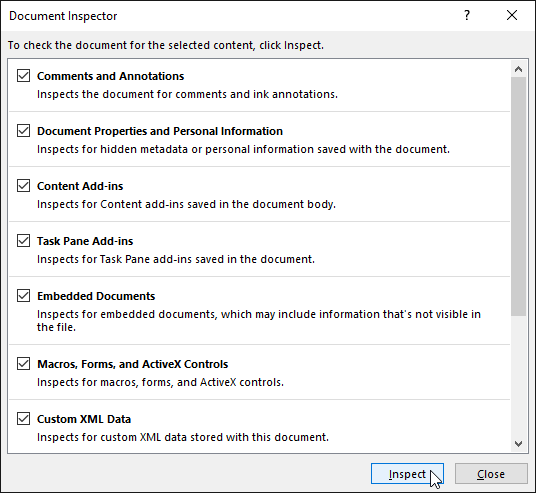
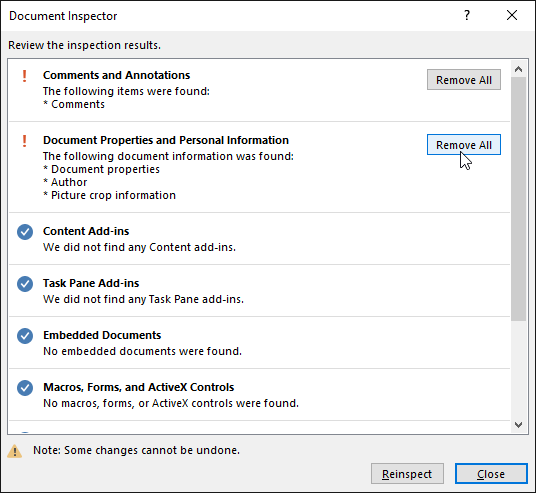
By default, anyone with access to your presentation will be able to open, copy, and edit its content unless you protect it. There are several ways to protect a presentation, depending on your needs.
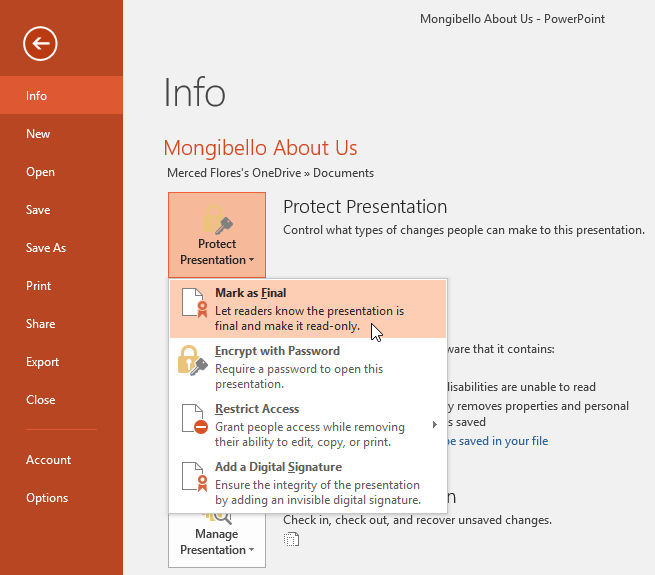
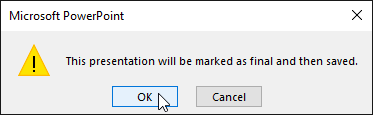
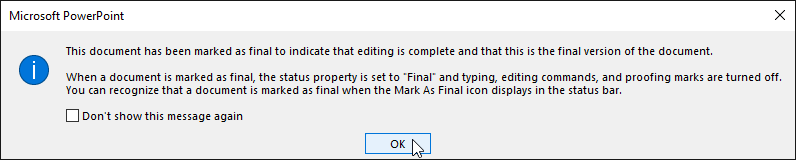
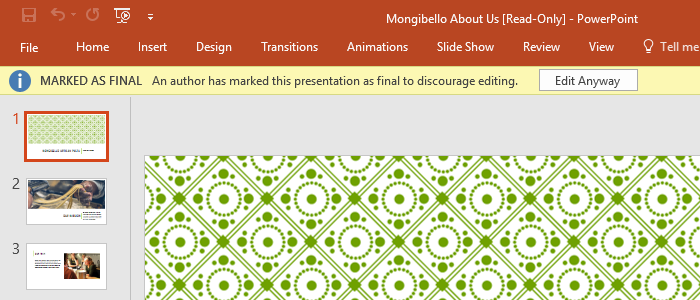
Marking a presentation as final will not prevent someone from editing it because they can just select Edit Anyway. If you want to prevent people from editing it, you can use the Restrict Access option instead.
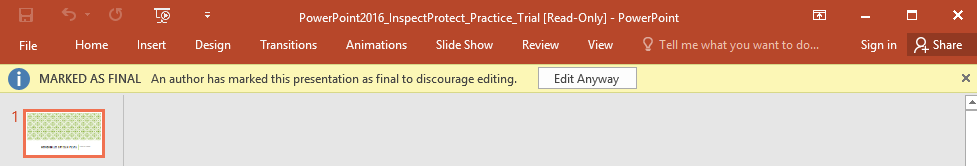
/en/powerpoint2016/modifying-themes/content/