iPad Basics -
iOS 11: Frequently Asked Questions

iPad Basics
iOS 11: Frequently Asked Questions


/en/ipadbasics/ios-10-frequently-asked-questions/content/
On September 19, 2017, Apple released iOS 11. We'd like to give you a brief overview of iOS 11 and try to answer some questions you may have at this time.
iOS 11 is the latest version of the mobile operating system for Apple devices, including the iPhone, iPad, and iPod Touch.

Nothing. iOS 11 is free to download, like all previous versions of iOS.
iOS 11 is available now.
iOS 11 includes numerous tweaks, improvements, and new features. Here are just a few examples:
Previous versions of iOS could run both 32-bit and 64-bit apps, but iOS 11 can only run 64-bit apps. This means some older apps will no longer open once you upgrade to iOS 11. However, most app developers have already updated (or will update) their apps to 64-bit versions, so this will only affect a small percentage of apps.
Anyone with a compatible iPhone, iPad, or iPod Touch can upgrade to iOS 11. A full list of compatible devices is below.
Compatible iPhone models:
Compatible iPad models:
Compatible iPod Touch models:
If you buy a new iOS device, it will come pre-installed. You won't need to do anything to install it.
If you already have a compatible iOS device, you can download and install iOS 11 by going to your Settings, selecting General, and tapping Software Update.
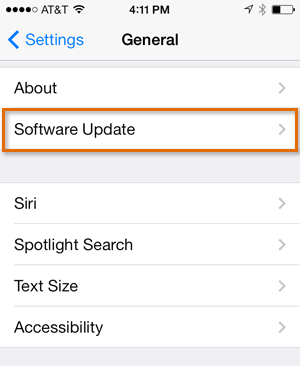
While it's not required, we recommend upgrading your device to iOS 11 if possible. This will help keep your phone up to date and working with newer apps.
Yes, but some apps may not always work correctly. If you don't upgrade to iOS 11, you may want to research how well an app will work on your device before downloading or updating it.
Even if an app has always worked perfectly on your device, there is a chance that the newer versions may only run smoothly on iOS 11. You may want to avoid updating your favorite apps unless you are sure they will work with your device's operating system. Once you update an app, you won't be able to go back to an older version.
Yes. Any app you previously had installed on your phone will still be there once you upgrade to iOS 11. Some built-in Apple apps, like Messages and Calendar, will be updated automatically when you upgrade.
Almost all apps installed on iOS 10 should still work in iOS 11. However, 32-bit apps will no longer work. Before upgrading, you should open any important apps to see whether they will be compatible. If they aren't compatible, you'll see a message like the one below:
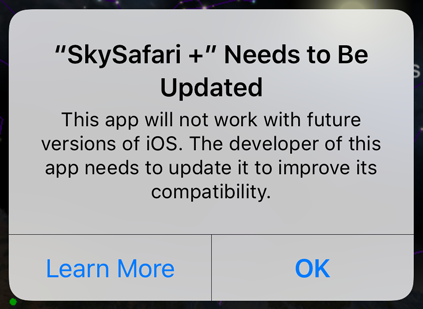
If an app isn't compatible, you may be able to find a similar app to replace it. You can also contact the app developer and ask if they are planning to release a 64-bit version.