Office 2000 Basics -
New File

Office 2000 Basics
New File


/en/office2000basics/dialog-boxes/content/
The key components of Office 2000 are Word, Excel, PowerPoint, and Access. We will focus on these four applications throughout the Office 2000 skill sets.
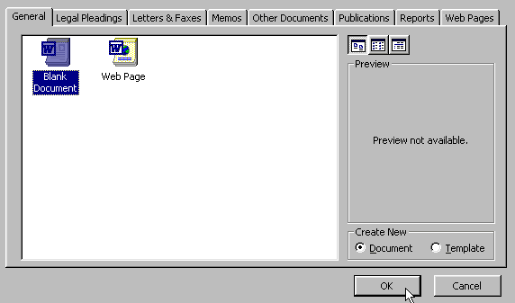
![]() Click the New Blank Document button
Click the New Blank Document button ![]() on the Standard toolbar.
on the Standard toolbar.

When you start Microsoft Word 2000 or Excel 2000, it automatically creates a new document or spreadsheet, ready for you to start working.
Documents, spreadsheets, presentations, and databases are preformatted. These predetermined settings are called default settings.
When you start Microsoft PowerPoint or Access, a New Presentation or New Database dialog box pops up.
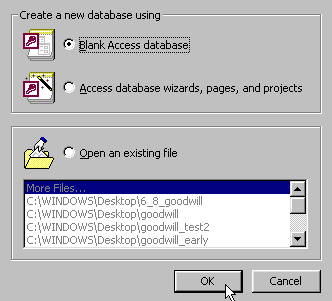
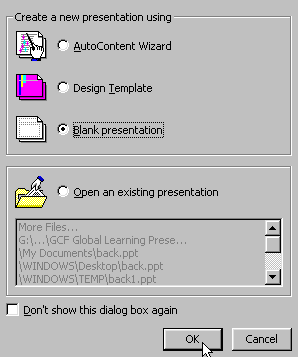
![]() For now, click Cancel. This topic will be covered in more detail in PowerPoint 2000 and Access 2000 tutorials.
For now, click Cancel. This topic will be covered in more detail in PowerPoint 2000 and Access 2000 tutorials.
![]() Proceed using any of the two methods described on the previous page.
Proceed using any of the two methods described on the previous page.
/en/office2000basics/open-close/content/