Word 2007 -
Modifying Page Layout

Word 2007
Modifying Page Layout


/en/word2007/line-and-paragraph-spacing/content/
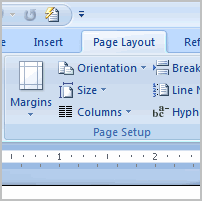 You may find that the default page layout settings in Word are not sufficient for the document you want to create, in which case you will want to modify these settings. In addition, you may want to change the page formatting depending on the document you're creating.
You may find that the default page layout settings in Word are not sufficient for the document you want to create, in which case you will want to modify these settings. In addition, you may want to change the page formatting depending on the document you're creating.
In this lesson, you will learn how to change the page orientation, paper size, and page margins, as well as how to insert a break.
Download the example to work along with the video.
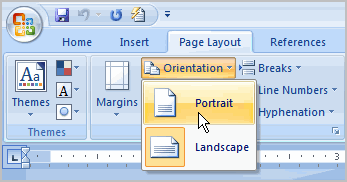
Landscape format means everything on the page is oriented horizontally, while portrait format means everything is oriented vertically.
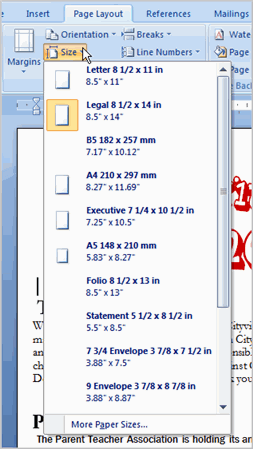
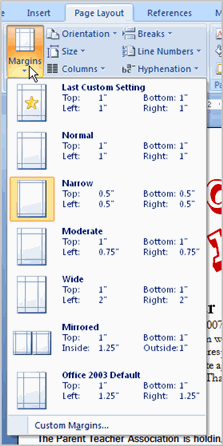
OR

You can always access the Page Setup dialog box by clicking the small arrow in the bottom-right corner of the Page Setup group. The dialog box should look familiar to people who have used previous versions of Word.

Why would you need to use a break? Each type of break serves a different purpose and will affect the document in different ways. Page breaks move text to a new page before reaching the end of a page, while section breaks create a barrier between parts of the document for formatting purposes. Column breaks split text in columns at a specific point. Practice using the various break styles to see how they affect the document.
Use the newsletter or any Word document you choose to complete this challenge.
/en/word2007/working-with-pictures/content/