YouTube -
Parental Controls and Safety Mode

YouTube
Parental Controls and Safety Mode


/en/youtube/settings-and-privacy/content/
While there's a lot of great, creative, and educational content on YouTube, there's also plenty of adult content, crude humor, violence, and otherwise inappropriate videos you may not want your children to see. Fortunately, you can turn on YouTube's Restricted Mode to automatically filter and restrict inappropriate videos.
The other main feature of Restricted Mode is that it automatically hides the comments below videos. As we mentioned earlier, a lot of comments on YouTube can be mean, sarcastic, and contain offensive and derogatory language. As a result, many people prefer to turn on Restricted Mode as a way to avoid seeing comments.
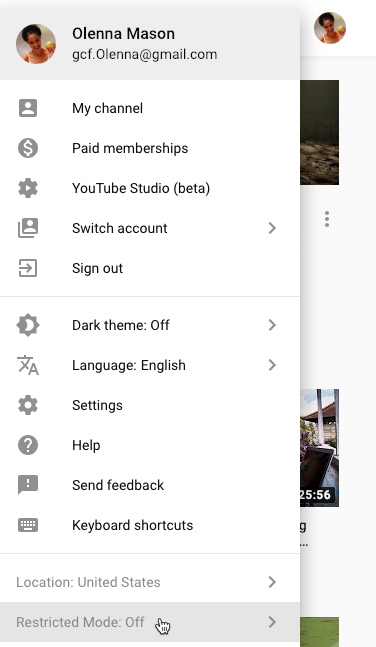
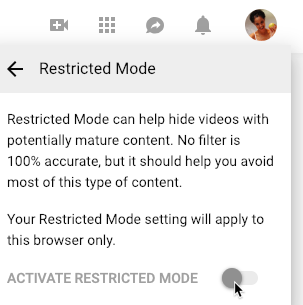
In our experience, we've found that Restricted Mode does a good job of blocking a majority of obviously inappropriate videos—anything that contains nudity, excessive violence, or obscene language. However, it's important to realize that there's a lot that Restricted Mode can't do.
For example, Restricted Mode won't be able to understand the context of a video and recognize why something might be offensive to you. Ultimately, if you're concerned about what your children may see on YouTube, you'll probably want to view the videos on your own before showing them to your children, or you may want to restrict their access to YouTube completely.
Restricted Mode only works if your child is viewing YouTube in the same web browser and if you're signed in to your Google account. This means Restricted Mode won't be enabled if your child opens a private browser tab or uses a different web browser or device to access YouTube.
Simply put, Restricted Mode isn't foolproof—a tech-savvy user will be able to find a way around it. Again, if you're truly concerned about the type of content your children may see, you'll probably want to restrict their access to YouTube instead of relying on Restricted Mode.
/en/youtube/getting-started-with-your-channel/content/